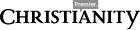With many churches still closed, now is the ideal time to explore the technology designed to help you draw closer to God
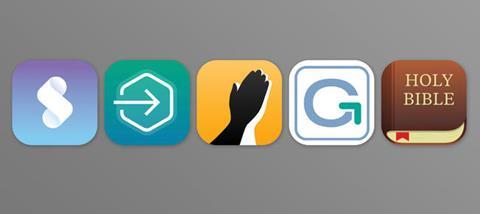
Soultime
Type of prayer: Guided meditation
Who’s it for: Anyone who suffers with mental health issues, particularly stress and anxiety
Average session length: 5-10 minutes
Cost: £59.99/year
Best feature: Quizzes
Downsides: The cost is very hard to justify
This Christian alternative to mainstream meditation apps gives its secular competitors a run for their money. From its soothing background white noise (like falling rain or waves) and slick interface to its family-friendly Sleep Stories, it’s a genuinely Bible-based alternative for anyone who feels uncomfortably reliant on their non-Christian mindfulness app, or who needs a little help bringing their mental health struggles to Jesus.
The app is excellent at handling crisis moments like panic attacks – in specific meditations helpfully labelled or anxiety, the narrator prays over you at the end of each session. It’s the welcome virtual equivalent of a hand on your shoulder in prayer ministry. Used consistently, it’s not far off being a pocket-sized Christian counsellor: the inbuilt mood quiz you’re encouraged to take regularly prompts you to reflect on how you relate to yourself, others and God, and a separate 61 question check-up invites you to explore aspects of your mental health through a Christian lens. The results from the latter are emailed to you as a breathtakingly in-depth – and often challenging – report that translates your answers to basic mental health questions (do you never/often/always feel ‘x’) into practical ways to address negative emotions. Could your anxiety be helped by some time reflecting on your identity as a child of God, for example?
The app also uses your responses to recommend tailored content: tell the mood tracker that you’re feeling resentful towards others, and Luke 6 will pop up on the home screen. If your answers suggest anxiety, the meditations the app pushes will reflect that. If you enable the Friends feature, chosen contacts will be notified if you might need an encouraging phone call.
The meditations themselves are excellent: Bethel Church leader Danny Silk is a regular, and his series (usually about an hour divided into six sessions) on topics such as identity are profound and insightful.
The real drawback is the cost: £60 a year is twice the price of a subscription to the secular alternative, Calm. To justify spending this much you need to agree with and buy into its particular brand of psycho-spirituality, fill in the quizzes and mood trackers, and follow up with its suggested prayer sessions.
Lectio 365
Type of prayer: Meditative, Intercessory
Who’s it for: Commuters, new Christians, the time-squeezed
Average length of session: 10 minutes
Cost: Free
Best feature: New content every day breathes fresh life into an ancient way of praying with the Bible
Downsides: Audio version may move too quickly if you want to spend a lot of time in contemplation
Lectio 365 is a collection of simple, scripture-based meditations written by the leaders of the 24-7 prayer movement and built around the simple “PRAY” concept (Pause, Rejoice, Ask, Yield). Like Alpha's Bible in a Year app, there are new daily meditations for each week, usually grouped around a theme such as justice or hospitality.
At the heart of the system is the ancient Christian practice of Lectio Divina, or spiritual reading, and the app is a brilliant way to develop this skill. Inbuilt cues remind you to pause before and after you dive into the day’s scripture reading (invaluable if you have a habit of rushing your devotions). You can listen to the meditations or read them silently if you want to go at your own pace. The most powerful part always comes during the “Yield” phase, when youhear the scripture passage a second time, asking and trusting God to highlight his word for you today. It’s amazing what a second, prayerful reading (or hearing) of a familiar passage can reveal.
The app is free, which is remarkable given the work that goes into producing its content. The breadth and diversity of the guests make this app feel uniquely relevant and responsive. Shortly after the murder of George Floyd, for example, the week’s devotions were led by Izwe Nkosi, on the subject of racism and injustice. The meditations are always probing and insightful: a recent Carla Harding series on hospitality asked the challenging question: “Who isn’t welcome at the table of my life? Maybe people with a different political perspective?” They always end by encouraging confession and asking for healing.
Practising Lectio with scripture in a way that is consistently revealing, relevant and dynamic takes experience: with this app, you can do it in ten minutes. You can download your favourite prayers and share them, and track back through the archive for around a month – all generous but simple features that will help you grow your prayer habit.
PrayerMate
Type of prayer: Intercessory
Who’s it for: Prayer circles, small groups, list-lovers
Average session length: Up to you
Cost: Free
Best feature: Library of scripture promises at your fingertips
Downsides: If you’re not a natural list-maker, prefer a bit of spontaneity, and do not possess the spiritual gift of admin, the app might not suit you
Welcome to the digital version of the traditional prayer list. At its simplest, PrayerMate is a notes app: press ‘add’, and the app will prompt you to write down something to pray for; you can then add this prayer to a new or existing list. Back on the homepage you swipe left to start a new prayer session, and the app generates a list of prayer requests for you to work through.
This list is endlessly customisable, which is what makes the app truly invaluable: you can set individual items to appear more or less frequently, or even every time you pray. If you want to remember to pray for a friend the day they have an operation, you can schedule that; if you have a long-term intercession that you’re chipping away at, you can reflect that by labelling it a lower ‘priority’.
Even that just scratches the surface: link prayer subjects to your address book and you can tap to send someone a message – of encouragement, say – as soon as you’ve prayed for them, without leaving the app. Attach PDFs and photographs to prayer cards if you have a lot to remember, or if that will help you to pray. Finally, there's a wealth of downloadable content if you need inspiration: prayer series for Lent and Advent, the Church of England Collect for the day (a seasonal prayer used in the liturgy); and – best of all – Take Words With You, Tim Keller’s library of biblical promises, which means you can drop relevant scripture onto your prayer card and then pray it back to God. The Groups function is just as smart, and lets you share lists with approved people – members of your small group or leadership team, for example.
The wealth of options can seem a bit intimidating: it’s best to invest time with this app at the beginning, and to use a model like concentric prayer circles (a list for family, then friends, then your city, for example) to build a sustainable structure.
Pray As You Go
Type of prayer: Meditative, Ignatian
Who’s it for: Contemplatives, imaginative types
Average length of session: 10 minutes
Cost: Free
Best feature: The narrators have wonderfully soothing voices (this small detail can make or break meditation apps)
Downsides: Ignatian spirituality is not for everyone, and imaginative prayer can be challenging at first
This app lacks the slick graphics and features of flashier apps, but its meditations are some of the deepest and most profound. Prayer sessions, which are uploaded every day except Saturday, start with a short sample of worship music – sometimes this is contemporary, more often it is classical or plainchant. After a brief reflection, the narrator reads a passage from scripture, then asks you questions based on that passage. The app comes very broadly from the Ignatian (Jesuit) tradition, which encourages long pauses in prayer to allow the Holy Spirit to stir memories, feelings and pictures. So the questions are specific and searching: after Matthew 19:16, for example, and Jesus’ encounter with the rich young man, you are asked: “Is there something which prevents you from giving yourself completely to God and your neighbour?”
After these prompts, the narrator reads the scripture passage again – and often, if it’s from the Gospels, you are encouraged to picture it unfolding in your mind’s eye; to let God in through your imagination. Then you’re left to talk to Jesus, and consider his invitation to you to change and grow.
If imaginative prayer is part of your tradition, this app can lead to some genuinely profound and wonderful moments with God in a relatively small window in your day – a commute or lunchtime walk, for example. The narrators – who are all Jesuits – are often trained spiritual directors, and walk you through the prayer with a gentle, unaffected ease.
As well as the daily prayers, there is a directory of “Prayer Tools” for different needs: the scripture meditations for mental health issues like depression and anxiety are particularly helpful to have in easy reach.
If this kind of prayer works for you, the Retreats and Series section is a great resource: as well as liturgical series for Lent and Advent, there are courses in Walking Prayer and Imaginative Prayer, for example. The app comes from a Catholic tradition, and although that isn’t terribly prominent, some details – each prayer ends with the doxology Glory Be, for example – might jar with some.
YouVersion Prayer
Type of prayer: Intercessory, Scriptural
Who’s it for: People following Bible reading plans and devotionals
Average length of session: Up to you
Cost: Free
Best feature: Easy to jump from scripture into prayer; in-depth devotionals
Downsides: Lack of customisation and ability to sort into specific lists makes the prayer feature feel a bit like a work-in-progress, but if you want to make the word the heart of your prayer time, it's still the best place to start
Strictly speaking this isn’t a standalone app, but a welcome addition to YouVersion’s popular Bible app. Buried within the “More” menu, it is a surprisingly powerful feature and ideal for anyone who has a regular Bible-reading habit but wants to deliberately cultivate more time in prayer.
From the Prayer List itself, you can pray community prayers that are uploaded by YouVersion (intercessions around Covid-19, for example) or add your own (private) request. These can be prompted (“I’m thankful for...”, “My struggle with...”, for example) or customised: give the prayer “card” a title, and then add details below. Your prayer list looks like swipeable tiles and, compared to PrayerMate, the interface is basic. But it has everything you need: you can update the prayer request, share it with friends and eventually mark it as answered.
It works best if you have already built up a network or habit within the app, which is one of the very best free Bible resources: your network members will be alerted immediately, with your prayer request. You get a nudge when they’ve prayed it and they get a nudge when you update it.
The smoothest feature is the integration with the Bible reading side of the app: tap a passage like you would if you wanted to highlight it, select “Pray”, and the quote will save as an item on your prayer list. This is invaluable if you use the app’s library of free devotionals. Each tends to have a number of scripture passages attached to it, and it can be helpful and powerful to save those that speak to you as a prayer request. These extensive devotionals include new content from worship leaders; preachers such as Rick Warren, and deep Bible studies on topics like anxiety and depression – it is extraordinary that they’re all free.
Enjoyed this article? You'll love the Premier Digital Conference. For 14 years, this event has been equipping the Christian community for online ministry. If you want to join this year's conference on Saturday 14 November - fully online for the first time - you can pay what you like. See premierdigital.info/conference