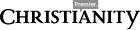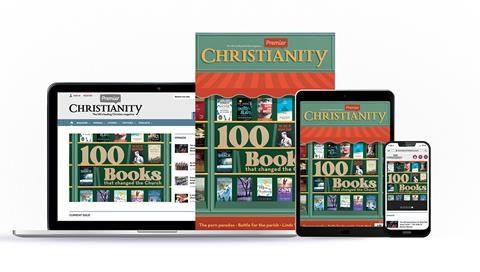I’m still in a state of shock,” Rob explained. “My son was just a mouse button click away from meeting up and then I don’t know what I would had done.”
Rob was explaining to his pastor how his 11-year-old son, Jake had got caught up with someone in an Internet chat room. It started innocently enough.
Jake wanted information on the latest PlayStation 2 game. He logged on to a computer game chat room and was able to find someone who knew the game. Soon Chris (11) was giving him information and said he would get back to him. When he did, he explained that he was a bit older than 11 and had been sleeping rough. Could Jake help him out with some food? Maybe they could meet up? Jake had learned about the Good Samaritan the previous Sunday and was well up for helping whoever he could.
Rob just happened to ask him what he was doing one evening, and Jake excitedly told his Dad about his adventure. He had just typed his address on an e-mail and was about to send it. Being a wise father, Rob was able to initially encourage his son that his heart was good before going on to explain that not everyone on the web was who they seemed, and that this second identity might be masking a third. Either way, God was going to have to meet Chris’s needs some other way.
We can’t deny that the Internet presents a great opportunity for today’s generation of young people. The learning possibilities are massive and all ages benefit. Between the years 2000 and 2004, Internet usage in Europe doubled. In the UK, with a population of 60 million, a recent survey has found that as of January 2004, there are 35 million Internet users, over half the population.
It’s not surprising that so many people are signing up for home Internet access with so much information so readily available. The Internet is unavoidable, whether you are at home, school, at work, in the airport or even laid in your hospital bed. It’s there, easily accessible and on the whole greatly un-monitored.
But how can you take advantage of such a great fun, educational and informative resource and at the same time protect yourself, and your children from the risks?
1. Remove temptation
Bearing in mind how inquisitive children are, the first step would be to remove the temptation to explore the many inappropriate chat sites and links that are presented to them as they surf the Internet or check email. Install the computer in a prominent place in the house, somewhere where people are always passing through, ensuring that the monitor is clearly visible. A back bedroom or study is perhaps not the best location.
Like most parents, you are certainly going to have rules governing how your children should deal with strangers, which TV programmes and videos they’re allowed to watch, and where and how late they’re allowed to stay out. It is just as important to set similar rules regarding their Internet activity.
Make sure that the time they spend on the Internet doesn’t take the place of homework, sports activities, or other important family or church activities. It is so easy to lose track of time when on the Internet so setting an alarm is not such a bad idea.
2. Be suspicious
In the same way that we tell our children to be wary of strangers we need to tell them also to be wary of strangers on the Internet. Most people on-line are normal decent people who behave as such, however there are those who behave badly, perversely or even criminally. Fortunately Jake never found out.
It is vitally important that you impress on your children these simple points:
Never give out personal information such as your real name, home address, phone number (including mobile), age, race, school name or friends’ names.
Never use bad language.
You don’t have to respond to any message that makes you feel confused or uncomfortable. You should ignore the sender, end the communication, and tell your parents immediately.
People you meet online are not always who they say they are. People can be whoever and whatever they want to be online.
Face-to-face meetings with someone you meet online should be a big ‘NO’ unless your parents approve of the meeting and go with you or arrange for some other responsible person accompany you to a public place.
Make sure that your children understand what you consider appropriate. What kinds of sites are they allowed to visit? What areas are not allowed? How much time can they spend, and when? Set out clear, reasonable rules and consequences for breaking them.
Even without trying, your children can become exposed to materials on the Internet that are pornographic, obscene, hate filled, violent, racist, or offensive in many ways. Child pornography is illegal. You should report it immediately to your Internet Service provider. While other material you may class as inappropriate or offensive is not illegal, there are steps you can take to keep it away from your children and out of your home.
3. Monitor usage
Meanwhile what signs should you look out for that may indicate your children are getting involved with undesirable people or viewing unwholesome material on the Internet?
Look out for the following:
- A quick change of what’s displayed on the computer screen when you enter the room.
- Children spending a lot of time on the Internet or being online late into the night.
- Children neglecting homework and avoiding normal social and church activities.
- Changes in behaviour, for example: secretiveness, inappropriate sexual knowledge, and mention of adults that you don’t know.
- Children receiving or making secretive text messages.
- Finding pornographic files on the computer.
- The Internet browser history is empty.
Your credit card statement lists charges identified only as ‘website’ or some unknown media company that you don’t recognize.
The Internet is also widely used outside the home especially within schools where you are not able to monitor your children’s activity. You may want to contact your children’s school and ask them about their Internet Usage Policy and how they monitor pupils’ usage of the Internet.
4. Use filters
As the Internet has developed, so has the technology that is available to protect you and your family from the dangers you may become exposed to.
A variety of Internet filters are available to help screen out inapproprate images or websites. NetNanny is just one of the many software packages that you can buy. E-Integrity Internet, an Internet Service Provider run by Christians are launching their servers to provide families, schools, Churches and businesses with a safe, filtered Internet connection. Utilizing state of the art filtering technology, all connections to the Internet will be monitored and filtered through the E-Integrity Internet servers. Inappropriate and illegal websites, chat rooms and content will be disallowed. Users can subscribe to E-integrity for a standard 56k dial up connection through a modem, or to broadband with speeds from 512k to 2mb. A filter only option is provided for those who wish to stay with their current broadband provider. All subscribers will be provided with a basic standard of protection and filtering with the option to increase the filtering as required by the individual subscriber. Subscribers can also opt to have their email filtered.
We should all be able to enjoy the Internet safely. Internet misuse grows alongside the growth of the internet as a whole and although we can implement practical rules and use the service of companies such as E-Integrity, run by Christians, nothing can replace our loving support, supervision and involvement as parents. Allowing the Internet become our electronic babysitter only leaves our children openly exposed to dangers.
The Internet can be an enormous blessing to your children, but it’s up to you to make sure it doesn’t become a curse. Remember, however well it seems to be going, trouble is only a mouse click away.
Language
I try to monitor my children while in chat rooms but I don’t understand the Internet lingo. Here’s a quick reference to the most common!
- KOTC – Kiss on the cheek
- KOTL – Kiss on the lips
- L8R – Later
- LOL – Laughing out loud
- LY – Love ya
- MorF – Male or female
- PAW – Parents are watching
- PM – Private communication
- QT – Cutie
- ROFL – Rolling on floor laughing
- TY – Thank you
- WB – Welcome back
- WTGP? – Want to go private?
- WYSIWYG – What you see is what you get
- A/S/L? – Age/sex/location?
- BF – Boyfriend
- BFN – Bye for now
- BRB – Be right back
- BTW – By the way
- CUL8ER – See you later
- DOM – Dirty old man
- F2F – Face to face
- FYI – For your information
- GF – Girlfriend
- IC – I see
- IM – Immediate message
- IWALU – I will always love you
- KIT – Keep in touch
- YW – You’re welcome